Reckoner is an encrypted local first personal finance tracker. Your data is on your device only.
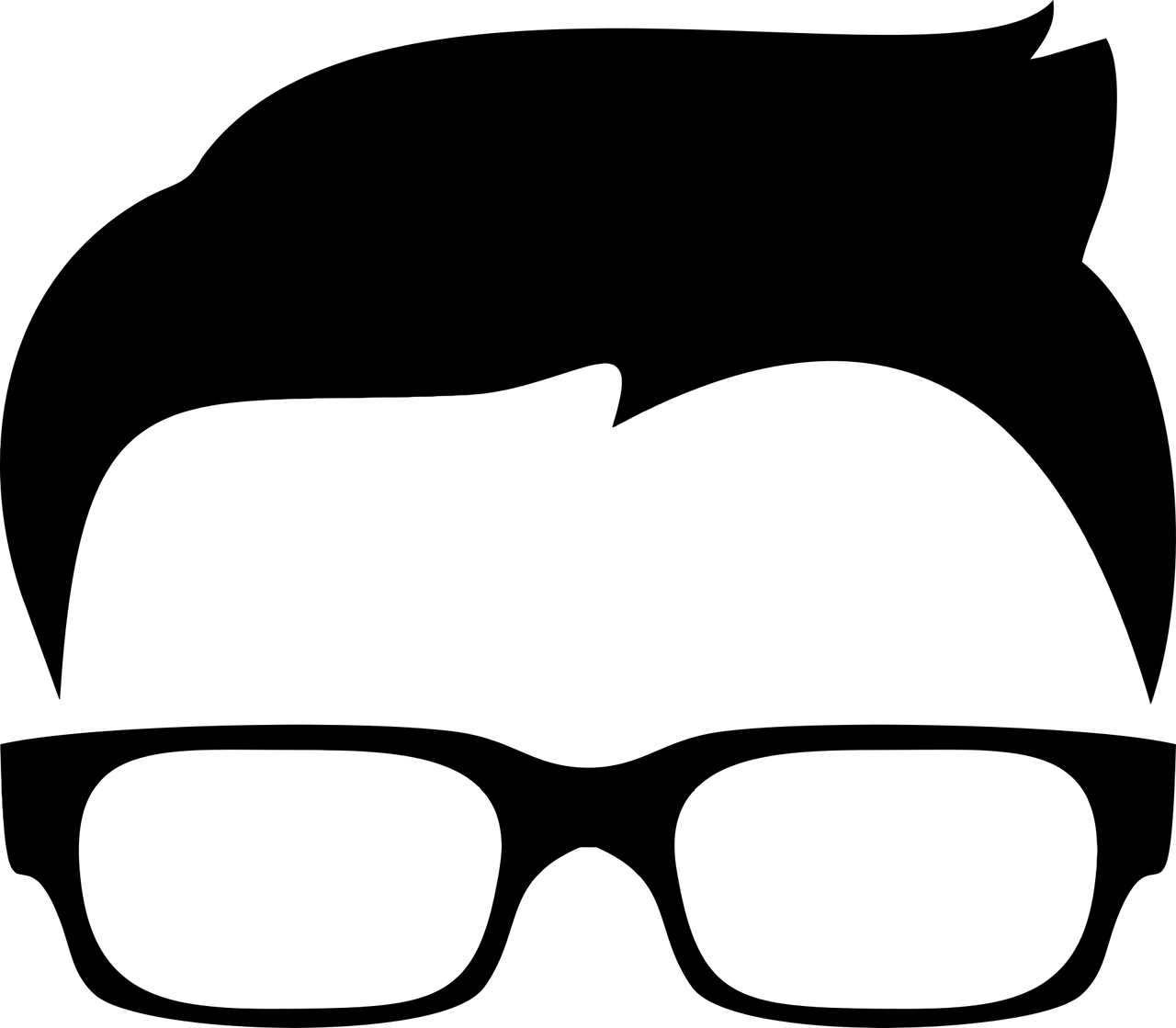
Personal
Reckoner is designed to allow for radical customization of the UI layout with report views you can customize to make it yours!
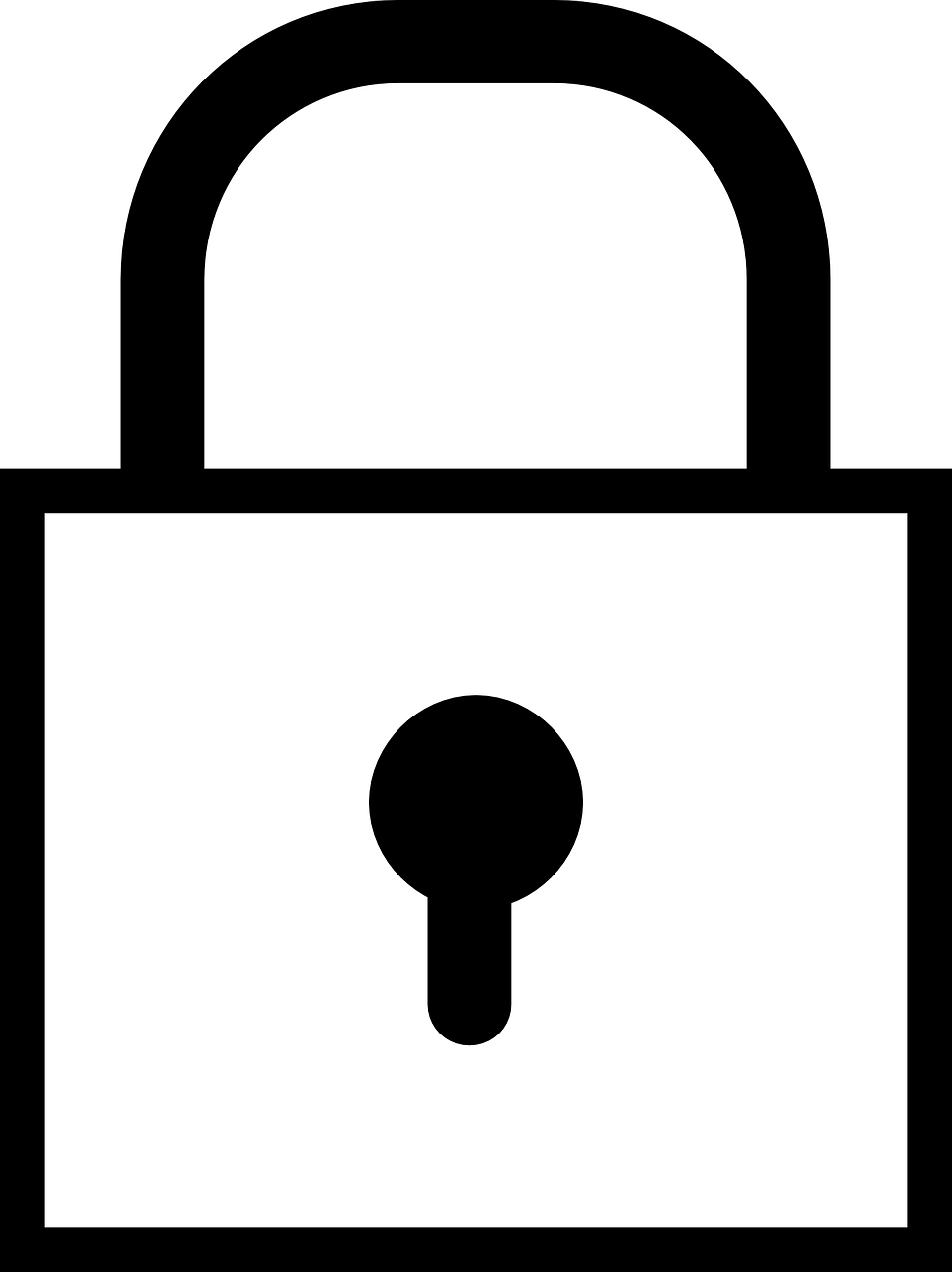
Private
Reckoner runs on your device and only your device! No ads shown or cloud needed! Even when synchronizing, data is end-to-end encrypted by default.
Prompt
Reckoner is built with the Flutter framework which provides a single code base with near-native performance.
Categories, Limits, and Tags
Reckoner provides two primary ways to sort transactions: categories and tags. Budgets are created by assinging limits to category groups. This allows a lot of flexibility and customizability as you can run multiple budgets at the same time! Or ignore budgets/categories altogether if that's not your style and just tag transactions.
Custom Reports
Build custom report views to look at the data you want, how you want it presented. Want a list of the most recent transactions per a tag? Or perhaps you prefer to have a bar chart of the spending in each category. Whatever your preference, you can make the view uniquely yours.
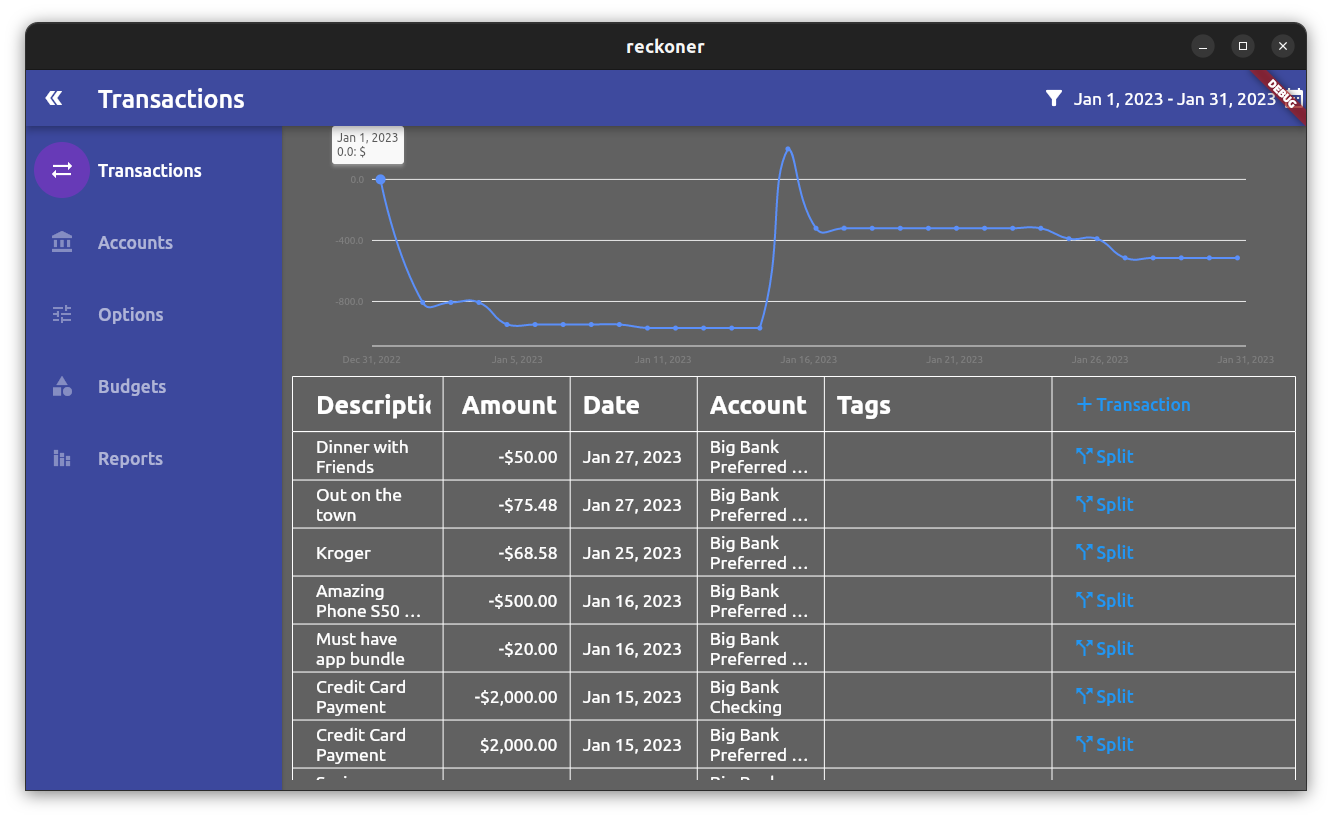
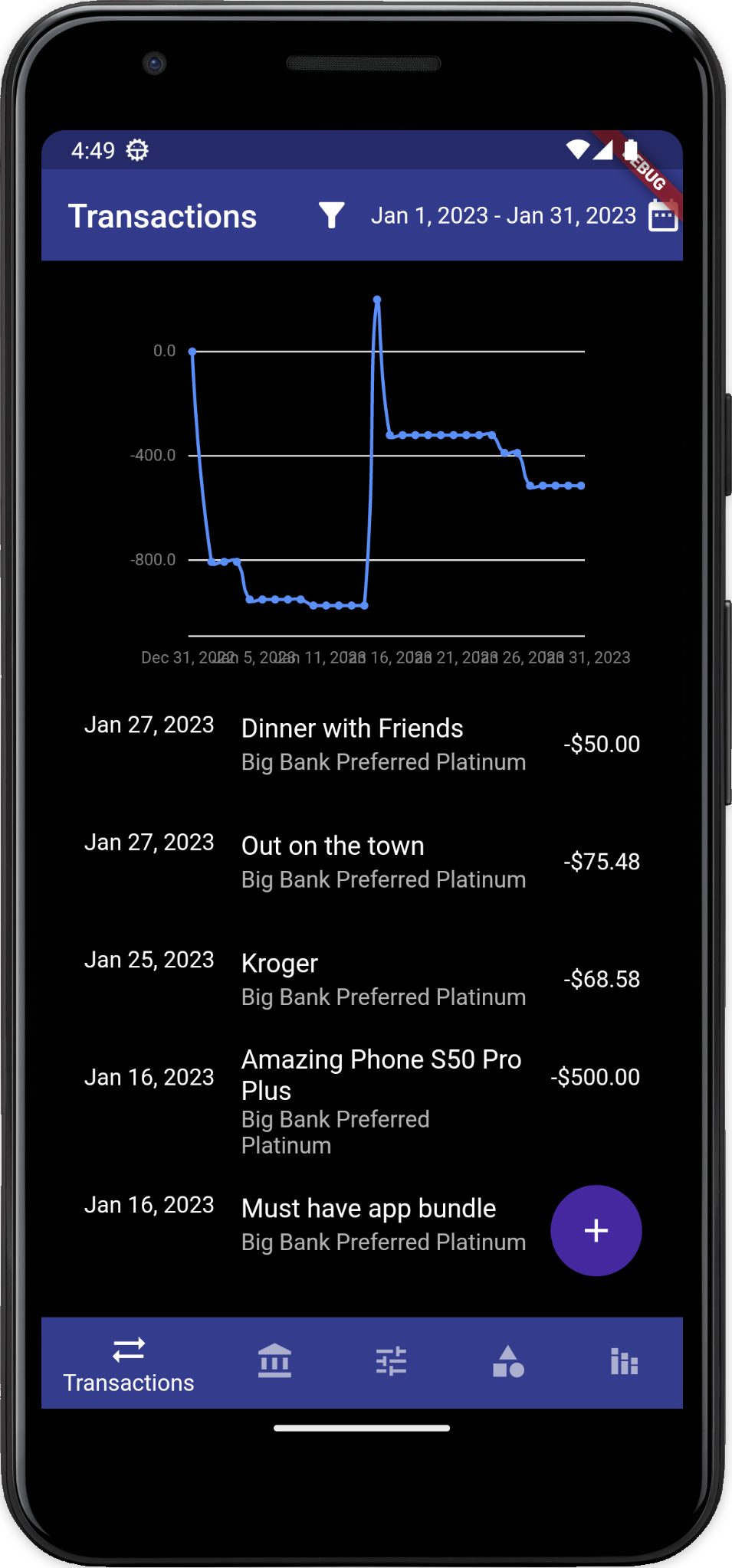
Any Device
Reckoner currently supports desktop (Linux and Mac), mobile (Android and iOS), and Web.
Installing Reckoner
Currently Reckoner is available for Android, Linux, on iOS and Mac OS on the App Store, and as a progressive web application (PWA).
Android

Reckoner is available on Android from the F-Droid app store after adding the IzzyOnDroid repo. This pulls the apk from the source code releases. Work is being done to make this available to Google Play.
Linux
The linux releases are available in a AppImage and Flatpak. For AppImage, you just need to download the binary from the source and make executable.
For flatpak, you can install Reckoner from Flathub:
flatpak install flathub finance.reckoner.Reckoner
Mac and iOS
Mac and iOS releases are published on the Apple App Store. Mac DMG (not self updating) can be downloaded from the releases.
Web
Reckoner is available as a progressive web application. Depending on your browser, you can install this and have it act like a native application. See the MDN documentation for info on how to install a PWA.
Source
As with most open source projects, with each release binaries are uploaded to the git releases page. Currently, this includes the linux executable and library files, Android apk file, AppImage file, and web files. Special release modes for the demo website and for building on all platforms are provided in the repository.